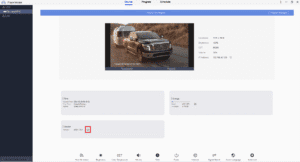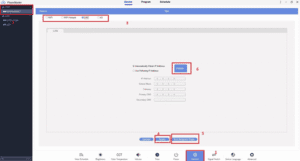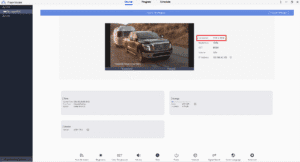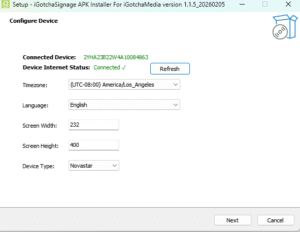Colorlight A100/A200 Quick Setup:
For screens smaller than 200×200, please follow the Manual setup steps below.
- Download the Colorlight A100/A200 firmware: Colorlight Firmware
- Run the file and follow the steps. You will see a QR code on screen.
- Skip to the section below titled “How to Create Your Account and Add Your Screen”.
- You can manually change your screen resolution in the CMS. To do so:
- Go to the Players Page.
- Choose your player and click on the “…” dropdown menu.
- Go to Advanced Settings.
- Click on the Player Info tab.
- Scroll down to Screen Resolution and enter the correct resolution.
- Scroll to the bottom of the page and press submit.
Manual Setup for all Colorlight Devices
The configuration below assumes your LED display setup and mapping have been completed.
- Download & Install PlayerMaster from this link: PlayerMaster
- Connect your Colorlight device to your PC by USB cable (can only configure one device at a time)
- Ensure the Colorlight device’s software version is correct.
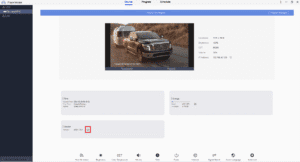
- Connect your device to a network, if you have the option to use ethernet, it is recommended, if not, you will need to setup Wi-Fi (don’t forget to put the antenna on your device so the Wi-Fi signal is stronger)
- Go to the Network tab. Make sure you have selected the device on the USB side menu. Choose LAN for Ethernet. Choose Wi-Fi if not using Ethernet. Fill in the details, apply, and test network state. Click Details to obtained the IP Address..
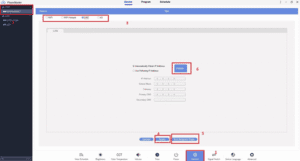
- Please check your controller’s resolution as in the picture
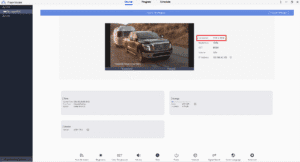
- If your LED’s resolution has a higher width or height than the controller’s resolution, you’ll need to adjust the controller’s resolution so the application displays correctly without being cut off.
- Run the appropriate installer
- Download and run the correct installer file for your setup.
TitaniumSynergy
Fabulux
Nexnovo
Rgbs
UnivewLED
iGotchaMedia
- Select your time zone and language, resolution and device type, and install
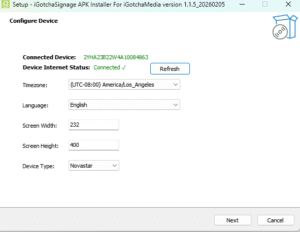
- A QR code will appear on screen (similar to the picture below).
- Note: Do not use the QR code in the actual picture below.