Easier Video Embedding, More Efficient Workflows
We’re excited to introduce new YouTube and Vimeo components in the Template Editor! Now, you can seamlessly add and manage videos directly within your templates, making content creation faster and more intuitive than ever before.
Why it matters
Previously, embedding YouTube and Vimeo videos required using third-party apps from the app store, adding extra steps to your workflow. With this update, everything is built right into the Template Editor—saving you time and effort while streamlining your design process.
Key Features
- Seamless Integration – Add videos without leaving the Template Editor.
- Quick Embeds – Simply paste the video URL to embed instantly.
- Advanced Customization – Adjust size, alignment, autoplay, and subtitles with ease.
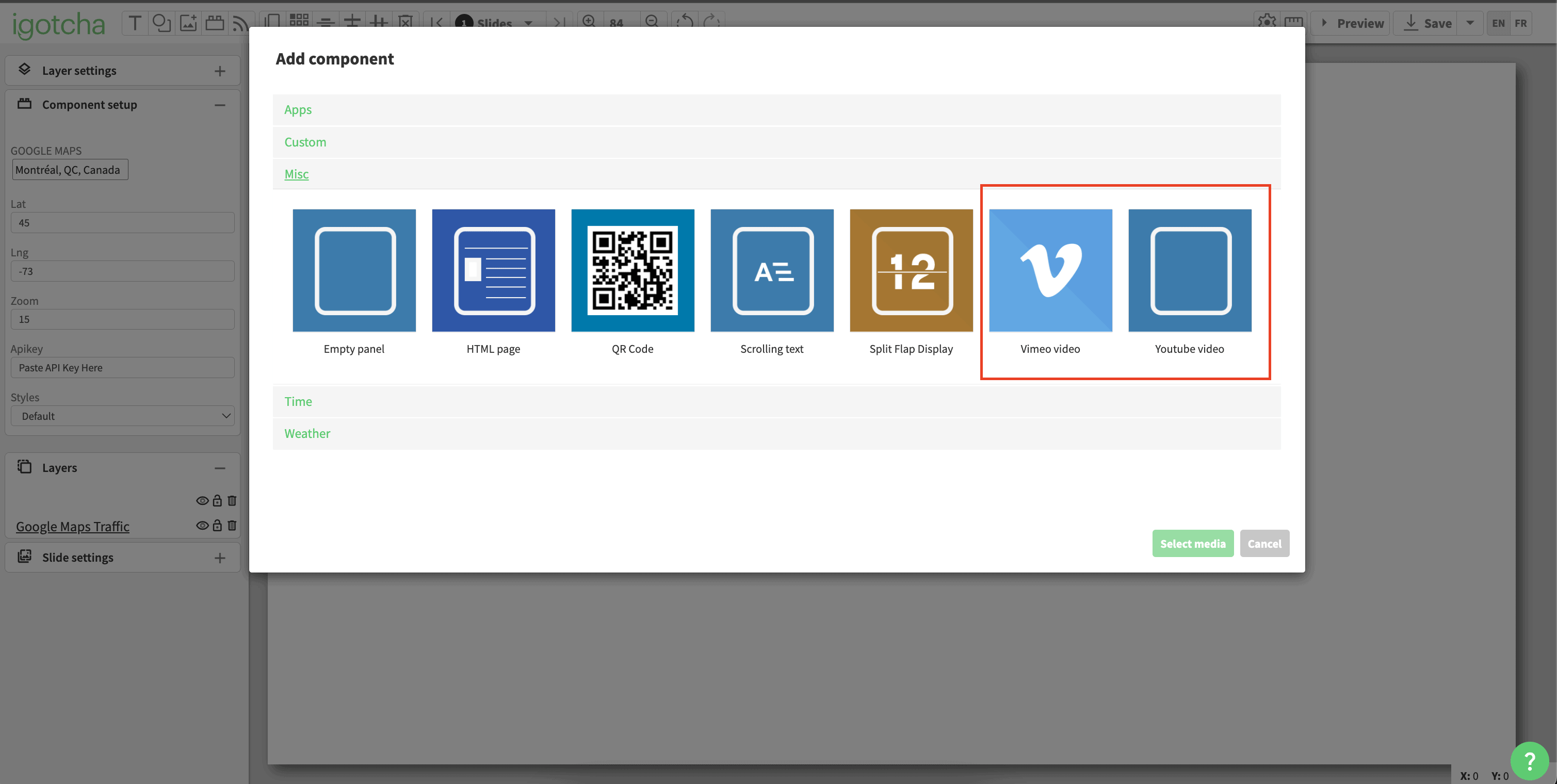
How to Use the New Components
- Open the Template Editor and navigate to the Components section.
- Select either YouTube or Vimeo.
- In the left-hand menu, paste your video URL.
- Enable or disable subtitles and choose a subtitle language if needed.
- Adjust the video’s size and alignment to fit your design.
Enhanced User Experience
This update simplifies video embedding, eliminating the need for external tools and making your workflow smoother. Whether you’re enhancing presentations, showcasing products, or sharing important content, integrating YouTube and Vimeo videos has never been easier.
Need Help?
If you have any questions or need assistance, we’re here to help! Contact our support team for step-by-step guidance or troubleshooting. Email support@igotchamedia.com, and we’ll ensure that you’re set up quickly and securely.

